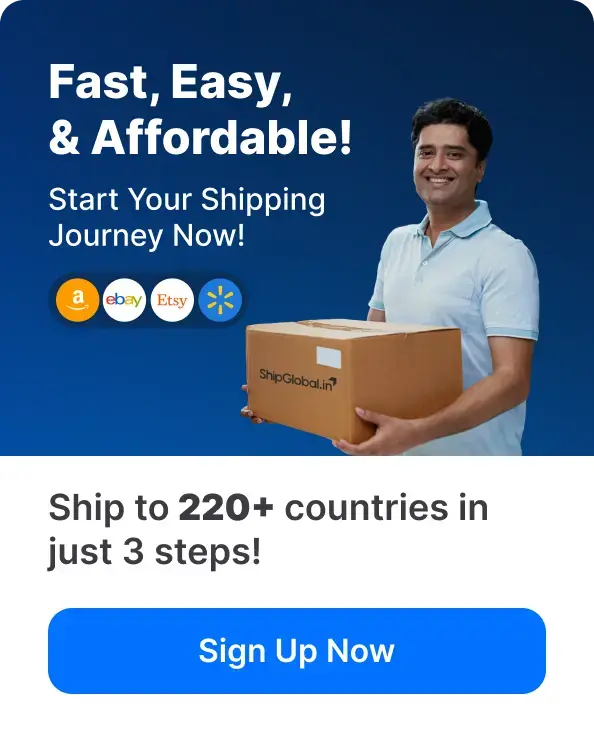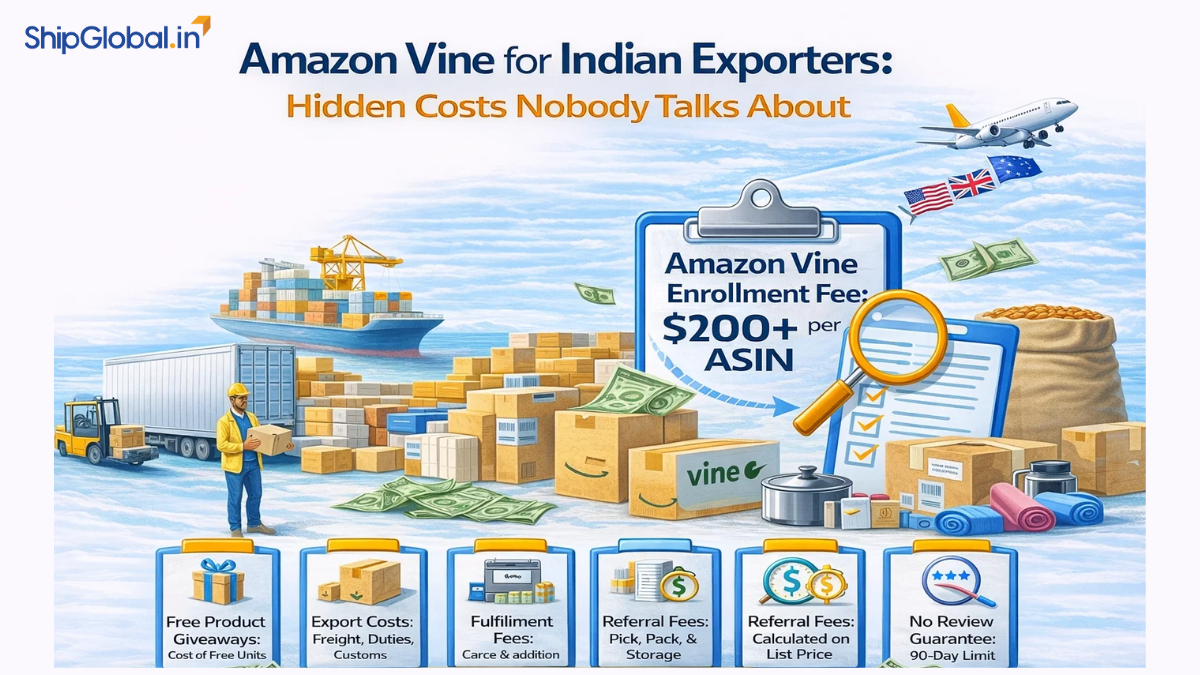Ready to conquer the global e-commerce world on Amazon?
Awesome!
Before you imagine your business growing smoothly, let’s quickly check out Amazon Seller Central.
It’s where all the magic starts, helping you unlock opportunities and take your brand to the next level.
I know you’ve heard the name, but what is it?
Confusing right?
Don’t stress – I’ve got you!
Let’s dive in and prepare you to take over the global marketplace!
Amazon Seller Central: Let’s Break It Down, Shall We
Think of Amazon Seller Central as the magical control centre where all your e-commerce dreams come true. It’s your virtual storefront to sell products across multiple Amazon marketplaces (yes, not just one country, but the entire world!).
From this dashboard, you can list products, handle orders, set prices, and manage your promotions like a pro. It’s like your very own e-commerce command centre—but too cool to be true.
If you’re a Professional Seller, you’ll unlock some extra perks like advertising, automation, and bulk operations. And if you’ve registered your brand with Amazon’s Brand Registry (aka you own a registered brand), you get access to some extra shiny tools to help you stand out in the crowded Amazon marketplace.
Why do you need this? Because …

Seller Central Homepage: Welcome to Your Online Empire
When you first log in to Amazon Seller Central, you’ll land on a homepage that’s bursting with information about your business.
Think of it like your own personal cockpit—minus the fancy buttons, but full of data that will help you grow your business.
Top Row of Cards (Business in a Nutshell)
At the top of the page, you’ll see a row of cards. Each card gives you a snapshot of your store’s performance in real time. Here’s what each one tells you:
- Global Store: If you’re selling in multiple countries, this card shows your presence across various Amazon markets. Imagine having a global business from your laptop.
- Open Orders: This card tells you how many orders are still pending shipment. Keep an eye on it so you can deliver on time!
- Today’s Sales: Curious about how much you’ve made today? This card shows your daily revenue. Super chill!
- Buyer Messages: This card tracks how many customer messages you need to respond to. A speedy reply equals happy customers!
- Featured Offer: This shows how often your product is chosen as the “Buy Now” option. Getting this spot is key more clicks, more sales!
- Total Balance: Your earnings after Amazon takes its cut. Keep this one in check to see how much you’ve made in total.
- Inventory Performance Index (IPI): This score reflects how well you’re managing your inventory. The higher your score, the more Amazon loves you.
- Global Promotions Sales: Running discounts or offers? This card shows how much revenue your promotions are bringing in.
Larger Cards with Updates, Alerts, and Tips
Below the top row, you’ll find larger cards that give you important updates, tips, and suggestions from Amazon.
These cards are like friendly reminders, helping you make your business even better.
The Search Bar: Your Superpower to Find Everything
Can’t find a tool or need more info?
Use the Search Bar at the top of the page. Think of it as Amazon’s Google for Seller Central.
Type in what you need, and voilà you’ll find tools, helpful articles, and even Seller University content to guide you. It’s like having your assistant
Customizing Your Seller Central Account
Want to tweak your account settings?
You can easily do it by clicking the gear icon at the top-right corner.
Here’s where you can manage everything, from your business info to shipping preferences.
Here are a few settings you can adjust:
- Account Info: Change your business name, bank details, or tax information.
- Shipping and Returns: Customize how you handle shipping and returns.
- Notifications: Decide what updates and messages you want to get (because who needs unwanted pings?).
- User Permissions: If you have a team helping you, you can give them specific access to your Seller Central account.
And don’t worry if you’re not sure about something Amazon Seller University has tons of tutorials to walk you through it. Easy, right?
Ready to Conquer the World of E-Commerce
Alright, I know that Amazon Seller Central may seem like a big puzzle at first, but once you get into it, you’ll be able to manage your online empire like a total pro.
You’ve got the power to list products, set prices, manage orders, and run promotions for your very own e-commerce business, all from your laptop.
How awesome is that?
Start by getting familiar with the cards at the top of your homepage. These will give you a quick view of your business’s health. Use the search bar whenever you need help, and explore your settings to ensure your account is in tip-top shape.
You’re officially ready to run your own global e-commerce business.
So, what are you waiting for?
Go ahead, take that leap, and let the world know what you’ve got!
P.S. Also, remember to use ShipGlobal when you’re ready to send your products from India to customers worldwide. It’s your secret weapon for global shipping!
Happy Shipping!
FAQs for Amazon Seller Central: Tools, Benefits, and How to Start
Amazon Seller Central is the platform where businesses and individuals manage their product listings, orders, payments, inventory, and advertising for products sold on Amazon.
Yes. Through Amazon Marketplace Web Service (MWS) or SP-API, you can connect third-party logistics, accounting, analytics, and inventory software tools.
Access to a massive customer base worldwide.
Trust and credibility associated with the Amazon brand.
Logistics support via FBA (Fulfillment by Amazon).
Advertising options to boost product visibility.
Global expansion tools to sell internationally.
Individual: No monthly fee, but you pay ₹10/item sold + referral fees. Ideal for low-volume sellers.
Professional: ₹499 + GST/month, offers bulk listing tools, advertising, and promotions.
Yes, unless you are selling under GST-exempt categories (such as books or handicrafts below a certain limit). GST details are mandatory for tax compliance.
You can sell in most categories like fashion, electronics, books, home, kitchen, beauty, etc. Some require category approval (e.g., health & personal care, food items).