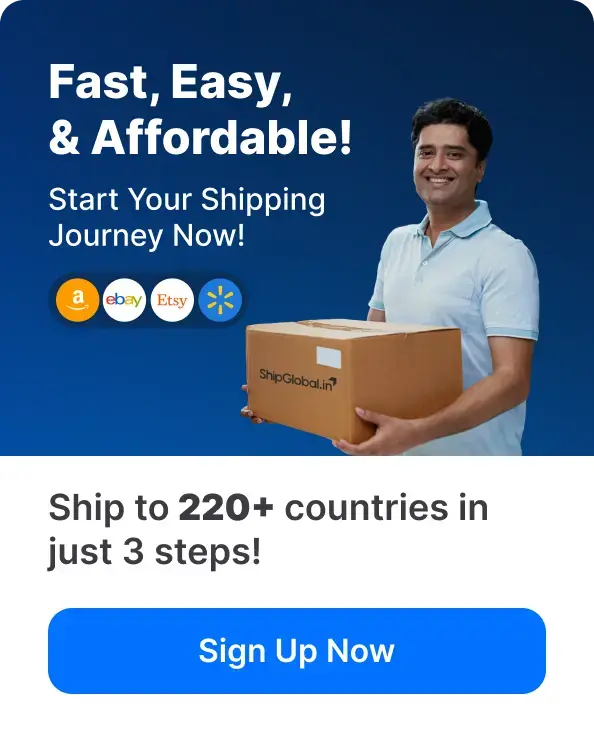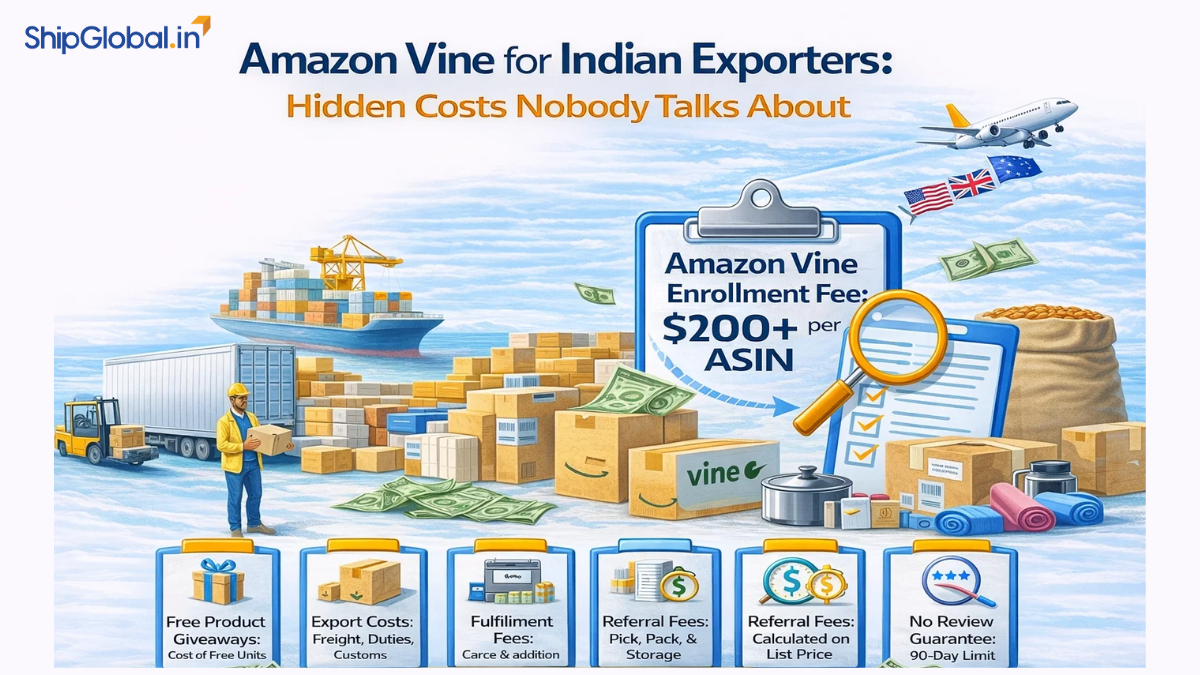Heads up, Amazon sellers! You might be losing money without even knowing it.
If you’re selling on Amazon, seeing your orders go out and your “Units Shipped” count rise can feel like a big win. But here’s something important: just because you’re selling more doesn’t always mean you’re making more. What really counts is how much profit stays in your pocket after all the hidden costs are taken out.
One of the biggest and most overlooked costs? Amazon FBA storage fees.
These are charges Amazon applies just for holding your products in their warehouse. If you send too much inventory or leave it sitting too long, those fees can add up quickly and quietly.
But don’t worry. Whether you’re brand new to Amazon or have been selling for years, this guide will help you fix that. We’ll talk in simple terms about how to keep your inventory levels just right, how to avoid long-term storage charges, and how to make smarter decisions that protect your profits.
The goal is clear: sell more, spend less, and keep more of your hard-earned money. Let’s break it all down and get you on the path to smarter, cost-effective selling in 2025.
Selling on Amazon through Fulfillment by Amazon (FBA) gives you access to powerful advantages—like global reach, faster delivery, and Prime-eligible status. But these benefits come at a cost. One of the biggest hidden expenses that can quietly eat away at your profits is Amazon FBA storage fees.
Amazon charges sellers for storing their products in its fulfillment centers. These charges are based on how much space your products take up, calculated in cubic feet, and vary depending on the time of year.
Monthly Amazon FBA Storage Fees – Based on Season
- January to September (off-peak): Amazon charges a lower rate per cubic foot.
- October to December (peak season): Fees increase significantly due to high demand during the holiday shopping season.
Long-Term Storage Fees (LTSF)
In addition to monthly storage fees, Amazon charges long-term storage fees for items that sit in the warehouse for too long. These apply to inventory stored for more than 181 days or 365 days, and are charged at a much higher rate. Even if your product is seasonal or slow-moving, these fees can add up and reduce your margins if not managed properly.
Understanding how these fees work is your first step in managing your Amazon business more efficiently. If you can reduce these costs, you can boost profitability without having to sell more products.
How to Optimise Amazon Inventory and Reduce Amazon FBA Storage Fees
Managing your inventory smartly is the key to avoiding unnecessary fees. It’s not just about choosing the right products to sell—it’s about keeping the right amount of stock at the right time and avoiding products that stay idle too long. Here’s how to do it:
Use Amazon’s Inventory Health Report
One of the most helpful tools available to you in Amazon Seller Central is the Inventory Health Report. This report gives a detailed snapshot of your inventory performance and highlights key areas you need to act on.
Key Metrics to Monitor:
- Sell-through Rate Amazon: This shows how quickly your products are selling compared to how much inventory you have in storage. A higher sell-through rate means you’re turning inventory into revenue faster.
- Amazon Excess Inventory: These are items where you have more stock than necessary, based on demand. Holding excess inventory leads to higher storage costs.
- Stranded Inventory: These are products that are in Amazon’s warehouse but not available for sale due to listing issues or other problems. They occupy space and generate storage fees but don’t generate sales.
Use these insights regularly to decide when to restock, run promotions, or create removal orders.
Forecast Smarter with Inventory Trends
Forecasting your inventory needs accurately is essential to avoid both overstocking and understocking. Use tools and sales history to plan for:
- Seasonal spikes (like the holiday season, back-to-school, etc.)
- Promotional events (such as Prime Day, Diwali, or Black Friday)
- Product launch cycles and slow seasons
A good practice is to apply the Just-in-Time Inventory method—keeping only the stock you need for a short period and restocking frequently in small batches. This reduces storage time and helps you stay lean.
Monitor FBA Restock Limits
Amazon has introduced restock limits to manage space in its fulfillment centers. These limits depend on your Inventory Performance Index (IPI) score, which is based on how well you manage your inventory.
To keep your IPI score high:
- Maintain a strong sell-through rate
- Regularly remove or liquidate unsold or slow-moving items
- Quickly resolve any stranded inventory issues
If your IPI drops, Amazon may reduce your storage space or restrict the quantity you can send in, which can impact your ability to meet demand.
Remove or Reposition Inventory
Don’t wait until inventory becomes a liability. Use removal orders to clear out products that:
- Have low or no sales
- Are getting close to the 181-day or 365-day storage age thresholds
- Are unsellable due to damage or returns
You can either return these items to your warehouse or ask Amazon to dispose of them. If the items are still in good condition, consider repackaging, relabeling, or bundling them to sell more quickly.
Embrace Third-Party FBA Inventory Management Tools
Third-party tools make inventory planning much easier. Software like SoStocked, InventoryLab, or RestockPro offers real-time dashboards, reorder alerts, and forecasting analytics that help you avoid stock-outs and overstocking.
These tools automate what would otherwise be complex manual planning—and that can save you money and time.
For sellers using a reliable logistics partner, like can be a game changer.l acts as a trusted 3PL (Third-Party Logistics) provider that:
- Stores your inventory closer to Amazon fulfillment centers
- Integrates with your Amazon account for better planning
- Supports just-in-time inventory delivery to avoid overstocking
- Helps reduce international shipping costs and lead time
With a 3PL like ShipGlobal, you don’t need to send all your inventory to Amazon at once. Instead, you can keep some stock in ShipGlobal’s warehouses and ship to Amazon as needed—freeing up FBA storage space and avoiding long-term storage fees.
Run Promotions on Aging Inventory
If you have products sitting too long in the warehouse, consider running promotions to move them faster. Amazon offers several options:
- Lightning Deals
- Coupons
- Amazon Sponsored Ads
These campaigns can boost visibility and increase sell-through, which in turn improves your IPI score and helps avoid storage penalties.
Leverage Amazon’s Storage Fee Promotions
Amazon occasionally runs special storage fee discounts or waives fees for specific product categories or during promotional periods. One great example is the Small & Light program, which offers reduced fulfillment and storage rates for small, fast-moving products.
Keep an eye on your Seller Central dashboard and Amazon announcements so you can act fast when these opportunities arise.
Case Study:
How a Smart Inventory Strategy Reduced Amazon FBA Storage Fees by 40%
Ravi, a mid-sized Amazon seller based in India, noticed his profits shrinking due to rising storage costs and slow-moving inventory. With the peak season approaching, he knew he needed to tighten his operations fast.
He took the following steps:
- He began checking the Inventory Health Report weekly to identify aging SKUs and took timely action by creating removal orders or running targeted promotions.
- He planned restocks around Amazon’s restock limits, treating them as a guideline to avoid overstocking.
- For his international shipments to Amazon’s fulfillment centers in the US and UK, he started using ShipGlobal. With its reliable and fast cross-border shipping solutions, Ravi was able to better plan his shipments and reduce the need to send large quantities far in advance—avoiding unnecessary storage buildup.
The outcome: Within just 90 days, Ravi cut his Amazon FBA storage fees by 40% and saw a 25% boost in overall profitability. Smart planning, data-driven inventory control, and dependable international logistics helped him run a much leaner operation.
Final Checklist to Optimize Amazon FBA
Here’s a simple checklist to help sellers manage inventory better and reduce storage-related costs:
| Task | Frequency | Tools / Platforms |
|---|---|---|
| Review Inventory Health Report | Weekly | Amazon Seller Central |
| Forecast Inventory Demand | Monthly | Excel, InventoryLab, SoStocked |
| Create Removal Orders | Monthly | Amazon Seller Central |
| Monitor Restock Limits | Monthly | Amazon Seller Central |
| Run Clearance Promotions | As Needed | Amazon Ads, Coupons |
| Bundle or Repackage Products | Quarterly | In-house Team |
| Coordinate Timely Shipments | Ongoing | ShipGlobal for international logistics |
Conclusion
To truly optimize Amazon FBA and improve your bottom line, smart inventory management is key. This means maintaining the right stock levels, avoiding overstocking, and using Amazon’s tools, like the Inventory Health Report, forecasting dashboards, and restock limit insights, to stay ahead of rising storage fees.
But effective inventory planning doesn’t stop at what’s inside Amazon’s warehouses. It also includes choosing reliable shipping partners who can help streamline your fulfillment process and reduce delays or extra costs. That’s where ShipGlobal plays a valuable role. As a cross-border logistics partner, ShipGlobal helps you ship faster, access competitive international rates, and manage deliveries with greater transparency and control, so your products get to Amazon’s fulfillment centers on time, without unnecessary buffer stock.
By combining smart use of Amazon’s tools with dependable logistics support like ShipGlobal, you can reduce FBA fees and protect your profit margins, one smart decision at a time
Ready to Cut Your FBA Storage Costs?
Let ShipGlobal help you:
- Store and move inventory closer to Amazon FCs
- Integrate inventory data with global shipping tools
Stay agile with just-in-time inventory strategies
Frequently Asked Questions:
Weekly – helps prevent stockouts and overstocking.
It shows excess stock, aging items, and sell-through rate – use it to cut FBA fees.
Use tools like Excel, SoStocked, or Amazon reports based on past sales + seasonality.
Amazon’s cap on how much you can send to FBA. Keep your sell-through rate healthy to avoid limits.
Run promos, remove it, repackage, or ship elsewhere using ShipGlobal or other partners.