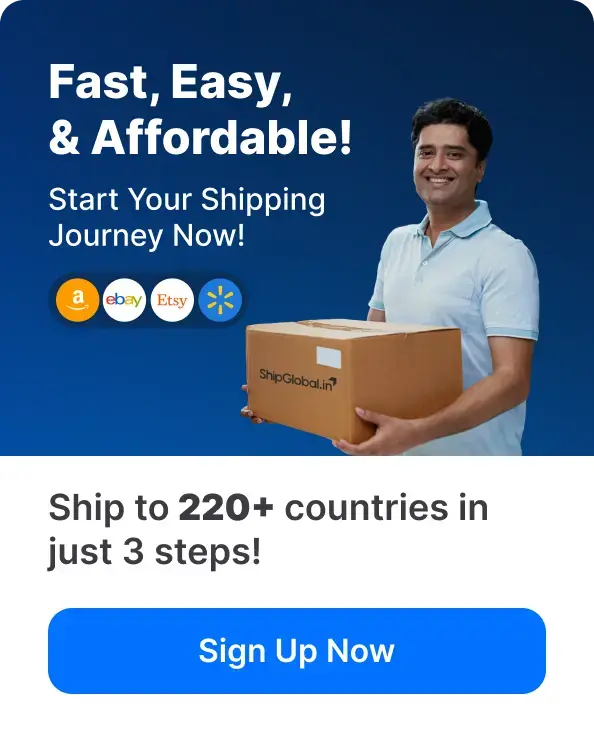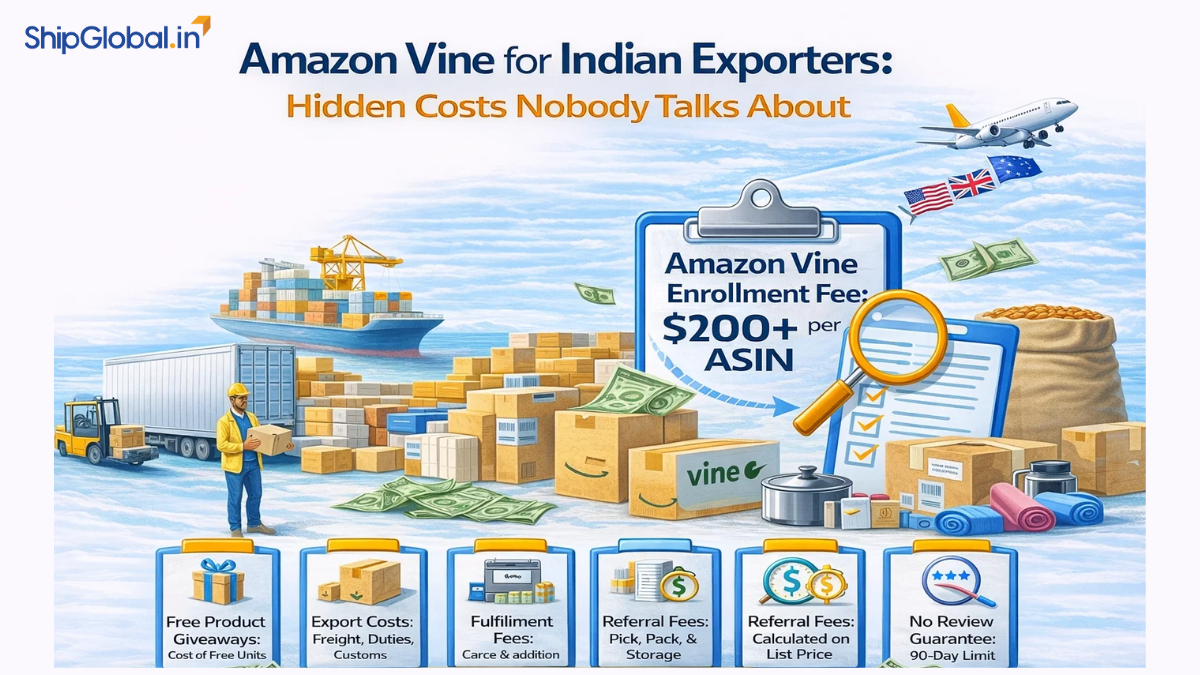Imagine you’re a small business owner in India, sitting at your desk, dreaming of reaching customers in far-off countries. You’ve heard multiple entrepreneurs talking about their businesses skyrocketing with just passion and a laptop. So, you ask yourself, could I do the same?
The answer is a definite YES! Thanks to Amazon, exporting products from India to international markets is easier than ever. In just four simple steps, you can take your business from local streets to global marketplaces.
Ready to begin your exporting journey? Let’s break down how you can start exporting from India with Amazon.
Register and Create Your Amazon Seller Account
First, learn where to sell with Amazon and what are the necessary export documentations, including taxes and regulations for new marketplaces. Then, register with Amazon to start your selling journey.
It all begins with creating your own amazon seller account. Opening your Amazon seller account is like opening a gate to a world full of opportunities. Here is a step by step breakdown of how to create your Amazon seller account:
Before you start exporting, you need to understand where to sell with Amazon and the necessary export documentation, including taxes and regulations for new marketplaces. Then, register with Amazon to start your selling journey.
Opening your Amazon seller account is like unlocking the door to a world full of opportunities. Here’s a step-by-step breakdown of how to create your Amazon seller account:
1. Provide Business Information
- Business Location: Select the country where your business is registered.
- Identifying Business Type: Choose whether you are a public enterprise, a private company, or an individual seller.
- Business Name: Enter the registered business name.
- Company Registration Number: Provide your business’s unique identifier.
- Registered Business Address & Phone Number: Mention your official business address and contact details.
2. Add Seller Information
- Enter your legal name, nationality, date of birth, and residential address.
- Provide a phone number for verification.
- Indicate whether you are the sole owner or legal representative of the business.
3. Give Billing Details
- Fill in your banking details and credit card information for payment processing.
4. Add Store and Product Information
- Enter your store name as you want it displayed on Amazon.
- Provide product codes, business certifications, and brand details.
5. Verify Your Identity
- Upload government-issued ID and proof of business address (dated within the last 6 months).
- Choose between taking a live photo with an ID or scheduling a verification call with an Amazon associate.
Once registered, you can select the right marketplace for your business. Amazon Exports from India is available in over 20 countries!
Step 2: Choose an Export Program
When you export through Amazon, you can select from different programs based on your business needs:
- Amazon Global Selling
- Sell directly to customers in international marketplaces like the USA, UK, Canada, and more.
- Use Amazon FBA Export for seamless fulfillment.
- Amazon FBA Export
- Send your products to Amazon’s fulfillment centers, and Amazon takes care of global shipping and customer service.
- Get access to Prime customers, increasing your sales potential.
- Merchant Fulfilled Network (MFN)
- Ship products yourself using Amazon’s Buy Shipping feature.
- Maintain direct control over shipping and delivery.
Step 3: List and Manage Your Products for Export
After setting up your seller account, the next step is to list products eligible for Amazon Exports from India. Here’s how:
- Use the Amazon Catalog: Add products using their ASIN (Amazon Standard Identification Number) or create new listings.
- Upload High-Quality Images: Clear, professional images help boost sales.
- Optimize Product Descriptions: Use relevant keywords like Amazon Export and Amazon FBA Export naturally in your descriptions.
- Select Competitive Pricing: Research the international market to price your products effectively.
- Set Up International Shipping: Use Amazon FBA Export or third-party shipping partners to fulfill international orders.
Step 4: Ship Your Products and Expand Globally
Once you receive an international order, it’s time to ship! Amazon offers multiple shipping options:
- Fulfillment by Amazon (FBA): Amazon picks, packs, and ships your products to customers.
- Merchant Fulfilled Network (MFN): You handle shipping with Amazon’s support.
- Amazon Global Selling SEND: A cost-effective solution for cross-border shipping.
By leveraging Amazon’s shipping solutions, you can focus on growing your brand while Amazon takes care of logistics and customer support.
Benefits of Exporting Through Amazon
- Access to a Global Market: Reach millions of customers across 20+ countries.
- Seamless Logistics with Amazon FBA Export: Amazon handles storage, packaging, and shipping.
- Trust and Credibility: Selling through Amazon boosts your brand’s credibility.
- 24/7 Customer Support: Amazon provides customer service in multiple languages.
Start Exporting Today!
With Amazon, exporting from India is no longer a challenge. Follow these four simple steps and start reaching international customers today. Whether you choose Amazon FBA Export or the Merchant Fulfilled Network, Amazon provides the tools and support you need for success.
Once your shipments are delivered, you can easily obtain your Bank Realisation Certificate (BRC) to ensure smooth compliance and timely payments.
So, what are you waiting for? Start your Amazon Export journey today and take your business global!
Learn where to sell and what is required to start your exports journey to new marketplaces, including taxes and regulations. Complete your registration on Amazon Global Selling by providing a few details, list the products you want to sell (on marketplaces of your choice), and voila, you are ready to export.
You can create Amazon Seller Account in 5 steps. Add business information, provide seller information, provide billing information, enter store and product information, and finally verify your identity. After successful registration, configure your selling based on your business needs and confidently use Seller Central to grow your business.
After registering with Amazon Global Selling, Indian businesses, large or small, can export to 18 global marketplaces across 220+ countries and territories with Amazon (the US, Canada, Mexico, the UK, France, Germany, Italy, Sweden, Spain, Poland, the Netherlands, the UAE, Singapore, Japan, and others).