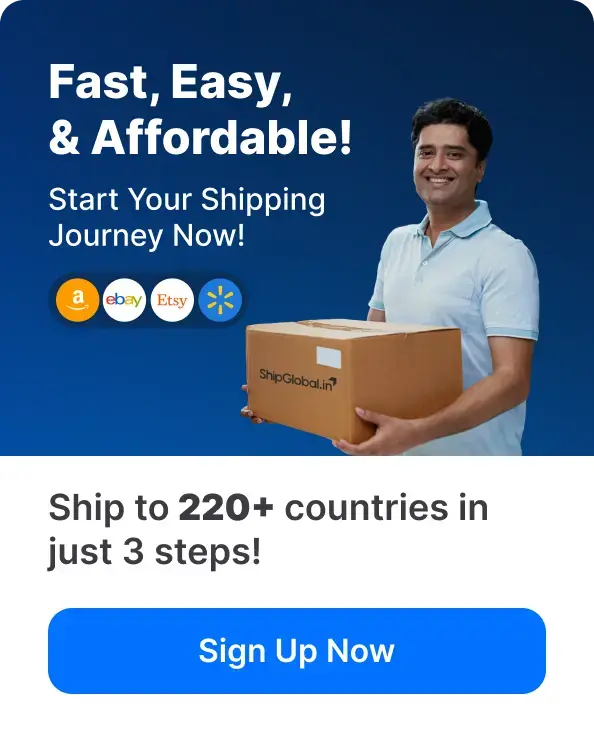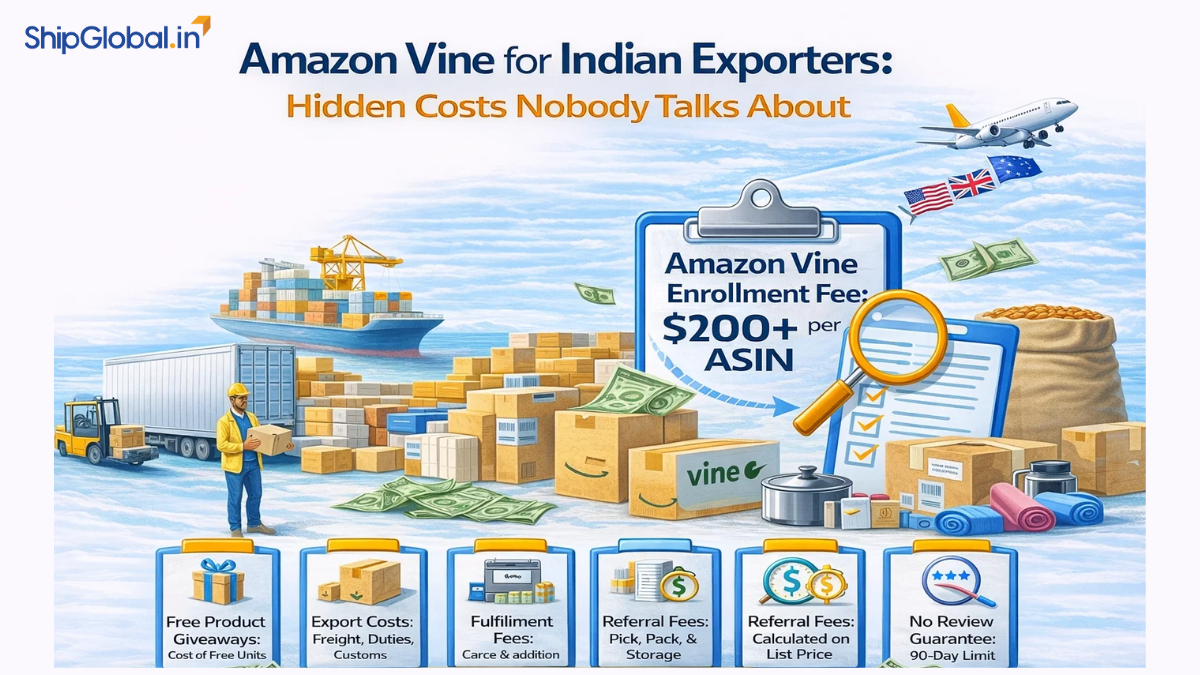What is an AD Code
An Authorized Dealer (AD) Code is a 14-digit code provided by your bank, which is registered with the Directorate General of Foreign Trade (DGFT). This code is mandatory for businesses involved in export and import activities, facilitating the realization of export proceeds and enabling customs clearance.
AD code is required for customs clearance, tracking foreign exchange, and ensuring compliance with Reserve Bank of India (RBI) regulations. Whether you’re an established exporter or just starting, understanding and obtaining an AD Code is a must to simplify your export process.
Why Do You Need an AD Code Registration for KYC with ShipGlobal.in
- Customs Clearance: AD Codes are required for filing shipment invoices with customs officials. Customs authorities can check the validity of your transactions and assure compliance with export and import rules if they link your shipments to your AD Code.
- Financial Transactions: Ensures your export proceeds are received in your bank account.
- Compliance: Helps comply with Indian foreign trade regulations, ensuring legal and efficient export operations. Using an AD Code indicates conformance to the legal framework governing international trade. It enables authorities to monitor and control export activity, lowering the danger of money laundering and tax evasion.
- Monitoring Foreign Exchange Transactions: The RBI utilises the AD Code to monitor the influx and outflow of foreign exchange linked with export operations. This helps to prevent inconsistencies and guarantees that export revenues are properly credited to your account.
Therefore, AD Code registration is essential to start your export journey!
Why Does an Exporter Require an AD Code
You must be wondering, Why does an exporter require an AD Code? It’s a key identification that links your bank with customs, ensuring your export documents and payments are processed correctly. Having an AD Code not only smooths out customs procedures but also builds trust and credibility with your global partners.
- Streamlined Customs Procedures: Registering your AD Code guarantees that your goods pass through customs efficiently and without needless delays.
- Mandatory for Exports: Essential for completing export customs procedures.
- Facilitates Transactions: Ensures smooth financial transactions related to export proceeds.
- Efficiency: Simplifies the process of setting up your account and starting your export journey with ShipGlobal.in.
- Credibility among Stakeholders: An active AD Code demonstrates your dedication to compliance, instilling trust in overseas buyers and partners.
How to Use Your AD Code for KYC
- Log into ShipGlobal.in: Access your account and go to the KYC section.
- Upload AD Code: Upload a clear photo or scan of your AD Code registration letter from your bank.
- Verification: Our team will verify your details.
Tips for a Smooth KYC Process
- Clear Image: Ensure the photo or scan of your AD Code document is clear and readable.
- Match Details: Ensure the business name on your AD Code matches the information on your ShipGlobal.in account.
How to Get an AD Code if You Don’t Have One
✨ Steps to Apply for an AD Code
1. Contact Your Bank
Visit the branch where you maintain your current account.
Inform them you need an AD Code for your export operations.
2. Submit Required Documents
Fill out the bank’s AD Code application form and provide:
- IEC (Import Export Code) certificate
- GST registration certificate
- PAN card
- Address proof
The bank will verify everything before issuing your code.
3. Receive Your AD Code
The processing takes a few working days.
You’ll receive an AD Code registration letter from the bank once it’s approved.
4. Register with Customs
Go to dgft.gov.in.
Follow the DGFT procedure to register your AD Code for export clearance.
Documents Required
- IEC Certificate: Copy of your Import Export Code certificate.
- PAN Card: Copy of the PAN card of the business owner or the business entity.
- GST Registration Certificate: Proof of GST registration.
- Address Proof: Utility bills (electricity, water), rent agreement, or bank statement.
- Bank Account Details: Proof of bank account in the name of the business entity.
Start your export journey smoothly with ShipGlobal.in by completing your KYC with your AD Code today!
FAQs for AD Code
An AD Code (Authorized Dealer Code) is a 14-digit number assigned by an RBI-authorized bank. It is essential for exporters as it enables customs clearance, ensures compliance with trade regulations, and facilitates the receipt of export payments.
Yes, an AD Code is required to file shipping bills with customs authorities. Without it, export shipments cannot be cleared, and banks cannot process payments in foreign currency.
To apply for an AD Code:
Select an Authorized Dealer Bank.
Provide the required documents, including your Import Export Code (IEC), PAN, and bank account details.
Once verified, the bank will issue the AD Code, typically within a few working days.
You will need to submit the following:
IEC certificate.
PAN card of your business.
Proof of a current business bank account.
Business address verification documents such as a utility bill or GST certificate.
After obtaining the AD Code, it must be registered with customs through the DGFT platform to associate the code with your shipping bills. This step is crucial for initiating export shipments.
Yes, the AD Code is linked to your business and can be used across all export shipments. If you export goods from different ports, you may need to register the AD Code at each port individually.
Without an AD Code, you may face issues such as:
Inability to clear goods through customs.
Problems receiving export payments.
Potential penalties for non-compliance with export regulations.
Yes, if you change your bank, you can apply for a new AD Code from the new bank and update it with customs authorities to ensure smooth export operations.
Banks may charge a nominal fee for issuing an AD Code. The charges vary depending on the bank, so it’s best to check directly with your bank.
No, an AD Code is only applicable to export transactions. Import activities require other documents like a Bill of Entry, but the AD Code is not mandatory.
No, having an IEC is a prerequisite for getting an AD Code. The IEC is issued by DGFT and is mandatory for businesses involved in international trade.
AD Code itself does not expire. However, if there are changes in your business details, such as address or bank account, you need to inform the bank and update the AD Code with customs.