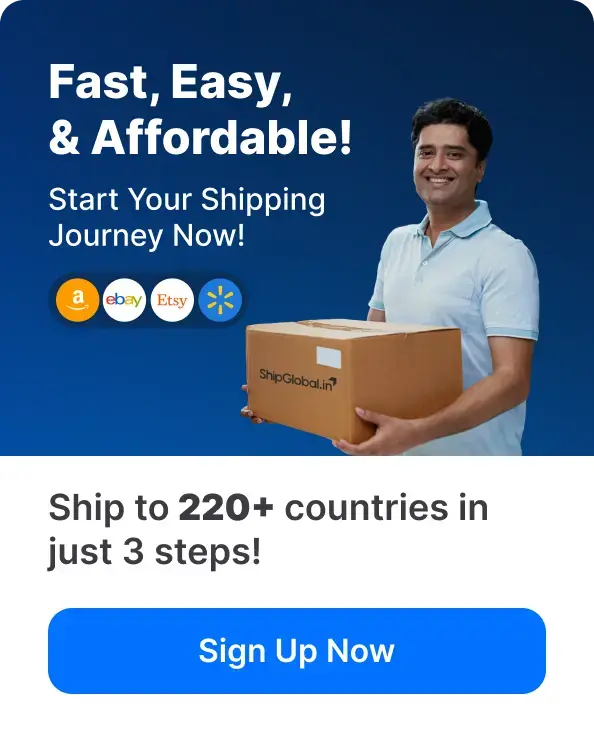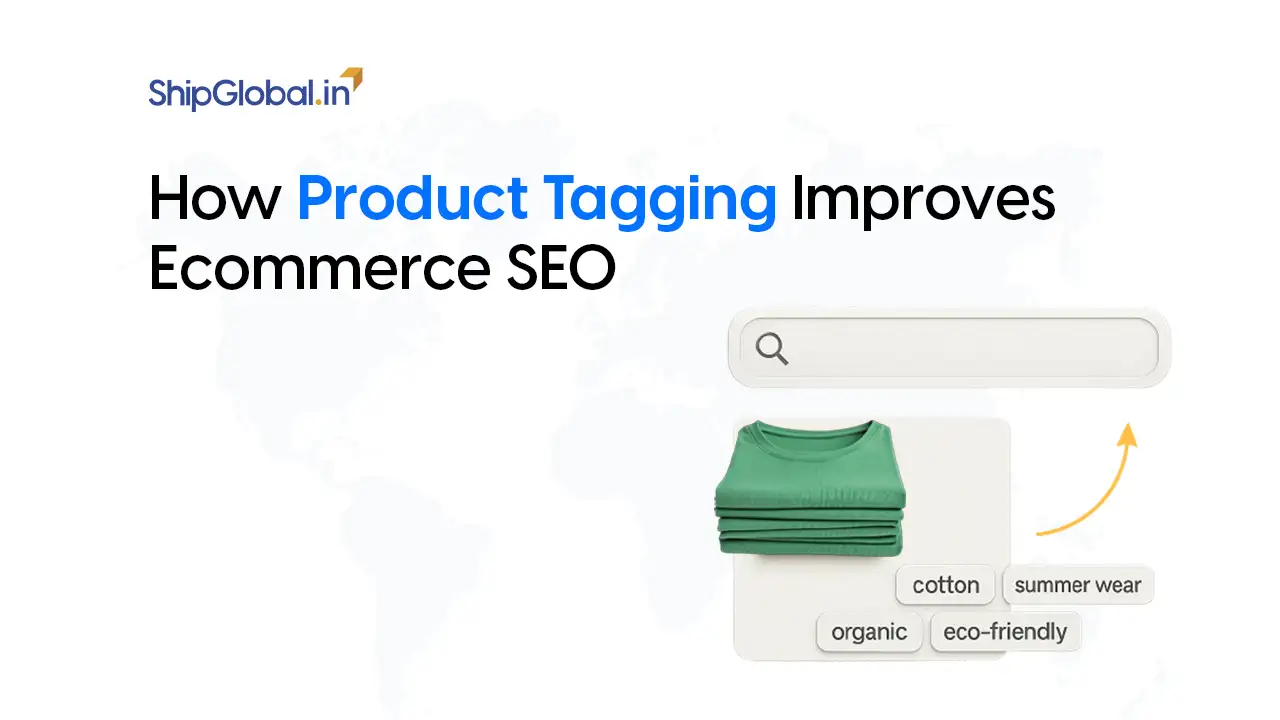So, you’ve got a great product. Maybe it’s something you’ve created from scratch, something you’re sourcing smartly, or maybe you’re just ready to launch your eCommerce dream.
You list it on Amazon, sit back, and wait for the sales to roll in but nothing happens. The response is not what you expected and there is complete silence.
Feeling anxious, right?
The truth is, even the best product can fail if your Amazon product listing doesn’t do it justice. If your title is vague, your images are blurry, and your description doesn’t connect—customers will scroll right past you.
Let’s change that.
In this post, we are diving deep into how to create high converting Amazon product listings—the kind that show up, stand out, and sell like hotcakes.
What is an Amazon Product Listing
Before you can start selling on Amazon, you need to create a product listing. This listing acts as your product’s online storefront, providing potential buyers with all the details they need to make a purchase. It includes essential information like the brand name, product category, features, specifications, images, and price. A compelling and detailed listing can significantly influence a customer’s buying decision.
How to List a Product on Amazon
You can list your products on Amazon through your Seller Central account using different methods:
For Existing Products on Amazon
Search and Match Product: Find and match your product to an existing listing.
Scan Barcode or ISBN: Use the Amazon Seller App to scan and add your product.
For New Products or Existing ASINs
Bulk Upload: Use standard or custom templates to list multiple products at once.
For Completely New Products
Create a New Listing: Upload product images and fill in all necessary details to generate a unique listing.
Why Amazon Product Listings Matter
Here’s a quick question for you:
When you shop on Amazon, what makes you click on one product over another?
Chances are, it’s a mix of the product title, clean photos, clear description, and of course—those magical reviews.
Your Amazon product listing is the first thing customers see when searching for products. A well-optimized listing can:
- Boost product visibility in search results
- Improve click through and conversion rates
- Build trust with shoppers
- Drive more sales, organically and through ads
Unlocking Amazon SEO
Selling on Amazon is a game of visibility. The higher your product appears in search results, the more likely it is to get clicks, conversions, and ultimately, sales. That’s where Amazon SEO (Search Engine Optimization) comes in.
Amazon SEO is the process of optimizing your product listings to rank higher in Amazon’s search results. Unlike Google, which ranks websites based on backlinks and overall relevance, Amazon’s search algorithm, known as A9 (or its updated version, A10), focuses primarily on sales performance, keyword relevance, and customer experience.
Amazon wants to show shoppers products they are most likely to buy. This means that well-optimized product listings with relevant keywords, high-quality images, competitive pricing, and strong customer feedback have a better chance of ranking higher.
How to Optimize Amazon Product Listings
Creating a listing is just the first step. To ensure your product ranks well and attracts buyers, you must know what are the essential elements of high converting amazon product listings.
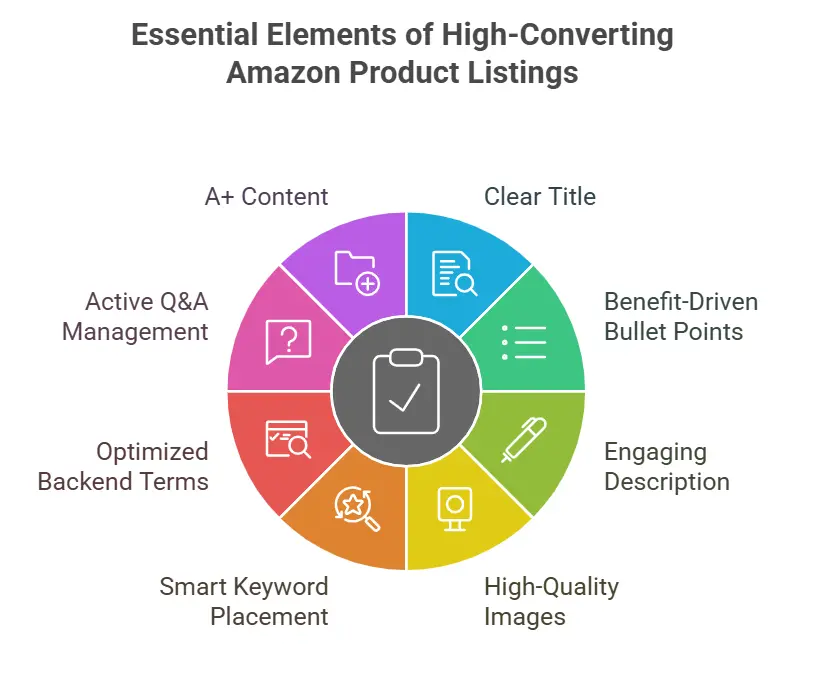
Master these core elements to build listings that convert:
Crafting A Powerful Product Title
Your title is the first impression. Amazon uses it heavily for indexing and ranking products.
Best Practices:
- Include your primary keywords naturally
- Follow Amazon’s title character limits (usually 150-200 characters)
- Start with the brand name
- Add key product features (size, colour, quantity, etc.)
- Avoid keyword stuffing or using all caps
Example:
Instead of: LED Light
Use: Philips 60W Equivalent A19 LED Light Bulb, Daylight, 4-Pack, Energy Star Certified
Using Strategic Amazon Product Listing Keywords
Keywords are your secret weapon. The right keywords improve search visibility, while irrelevant ones can hurt your performance.
How to Find Them:
- Use Amazon’s auto-suggestions
- Study competitors’ listings
- Use keyword research tools like Helium 10, Jungle Scout, or Amazon’s own Brand Analytics
Where to Insert Keywords:
- Title
- Bullet points
- Product description
- Backend search terms (via Seller Central)
Writing Engaging Bullet Points
Bullet points help buyers scan and understand your product benefits quickly. They must address customer pain points and highlight value.
Tips:
- Focus on 5 key features/benefits
- Lead with strong benefit-driven phrases
- Use all caps for each bullet’s header (optional, but effective)
- Keep each bullet under 200 characters for readability
Example:
- ENERGY EFFICIENT: Save up to 85% on electricity bills with each bulb.
- LONG-LASTING: Rated for 15,000 hours of use with consistent brightness.
Creating Persuasive Product Descriptions
Your product description is where you expand on what your bullets started. Think of it as your sales pitch.
Best Practices:
- Tell a story: How does your product improve life?
- Address objections before they arise
- Use short paragraphs and formatting (use HTML if available: <br>, <b>, etc.)
- Reinforce your brand values

If you have access to A+ Content, use it. It allows you to add images, comparison charts, and enhanced copy to boost conversions.
Uploading High Quality Images
Amazon is a visual marketplace. Shoppers often judge your product by its images before reading a word.
Image Guidelines:
- Main image must be on a white background (pure white RGB 255,255,255)
- Minimum of 1000 pixels on the longest side for zoom functionality
- Show product from multiple angles
- Include lifestyle images and infographics
- Use a minimum of 6-7 images per listing
Bonus Tip: Consider adding a product video to explain usage or show real-life application—it adds major credibility.
Advanced Amazon Product Listing Optimization Strategies
Once your basics are in place, it’s time to fine-tune for even better performance.
Optimize Backend Search Terms
In Seller Central, backend keywords help Amazon understand your product better. These are not visible to customers but are vital for SEO.
Rules to Follow:
- Avoid duplicates or keywords already used in your listing
- Use alternate spellings, synonyms, and long tail keywords
- No punctuation or competitor brand names
Leverage A+ Content (Enhanced Brand Content)
If you are brand registered, you can unlock A+ Content. This lets you tell your brand story with visual modules and formatted text.
Benefits:
- Increases conversion rates by up to 10%
- Reduces return rates
- Helps shoppers connect emotionally with your brand
Add Keywords to Product Reviews Q&A
Encourage customers to mention your target keywords in their reviews and questions. Amazon indexes this content too, which can help your listing rank higher over time.
Test Your Listing with Amazon Experiments
Amazon’s “Manage Your Experiments” tool lets you A/B test different titles, images, and A+ Content.
Why it Matters:
- See what resonates with your audience
- Make data-driven decisions
- Improve conversions continuously
Understanding Listing Errors
Sometimes, listings may face errors due to missing or incorrect information. Common reasons include:
- Using incorrect templates
- Missing mandatory attributes
- Exceeding character limits
Some examples of listing errors include:
- Invalid URL format (Error 15)
- Errors 5661, 5664, 5665
- 15000 Series Error Codes
- Error 3015
- Error 4000
- Error 4400
- 5000 and 6000 Series Error Codes
How to Find and Fix Listing Errors
- Log in to Seller Central.
- Hover over Inventory, then select Manage All Inventory.
- Use the Listing Status filter to identify and resolve issues.
- Check error messages for guidance and make necessary updates.
Common Mistakes to Avoid in Amazon Product Listings
Let’s be real. Everyone makes mistakes. But let’s make sure you skip the most common ones:
- Titles that are hard to read and stuffed with keywords (hurts readability and SEO)
- Low-quality or irrelevant images
- Boring descriptions with no emotion or storytelling
- Copy-pasting bullet points from other listings
- Ignoring the backend keywords
- Not testing or updating your listing regularly
Your listing should evolve with time—just like your customers.
Final Thoughts: Your Product Deserves to Shine
You put time, effort, and heart into your product. Don’t let a boring or messy Amazon listing hold it back.
Treat your listing like a conversation with your customer. Be clear, be helpful, be human.
And if you are feeling stuck—remember, Amazon listing optimization is not a one-time task. It’s a journey.
So go ahead, tweak that title, update those images, rewrite your bullet points with a little more heart.
Because the difference between a product that sits—and a product that sells—is often a well-optimized product listing.
FAQs About Amazon Product Listings
Use Amazon’s Business Reports to track traffic and conversion metrics. Monitor sessions, unit session percentage (conversion rate), and sales.
No, use only the most important ones. Keep it readable and natural for humans.
It’s the hidden field in Seller Central where you can add relevant keywords that are not visible to shoppers but help with search ranking.
Yes, you can edit your title, bullets, description, images, and backend keywords at any time through Seller Central.
A+ Content lets brand-registered sellers enhance their product listings with visuals and modules. It significantly boosts conversions and buyer trust.
Review your listings every 30-60 days. Track keyword trends, competitive landscape, and customer feedback to make necessary tweaks.
It is not necessary to hire a professional for optimizing your product listings. However, if you are unsure about copywriting, SEO, or design, hiring an expert can save time and increase sales.